Form 8940 Request for Miscellaneous Determination
About this form
Organizations exempt under Section 501(a) file Form 8940 for miscellaneous determinations under Sections 507, 509(a), 4940, 4942, 4945, and 6033. Nonexempt charitable trusts may also file this form for an initial determination of foundation classification under Section 509(a)(3). Canadian registered charities file this form to be listed as an organization described in Section 501(c)(3) on IRS.gov or to request classification as a public charity rather than a private foundation.
See the Instructions for Form 8940 for help in completing this application.
If required to submit additional documents, you'll have to create a single PDF file (not exceeding 15MB) that you will upload at the end of the application. This PDF may contain a copy of your:
- Signed and completed Form 2848 or Form 8821 (if applicable)
- Supplemental responses (if applicable)
- Expedited handling request (if applicable)
- Documents required for specific requests (as applicable)
If your PDF file exceeds the 15MB limit, remove any items over the limit and contact IRS Customer Accounts Services at 877-829-5500 for assistance on how to submit the removed items.
The organization must have an Employer Identification Number (EIN). DO NOT ENTER a Social Security Number (SSN) on the form.
You might find the following additional information useful when applying for a miscellaneous determination:
After you submit your application
For information on the status of your application, go to Where's My Application on IRS.gov. If you submitted your application before the date indicated on that page and haven't been contacted, you can call the toll-free Customer Account Services number at 877-829-5500 Monday through Friday, 8 a.m. - 5 p.m. (local time), to check on the status. You will need the information specified on the Where's My Application page, including your name and employer identification number (EIN), when calling.
Accepted Payment Methods:
- Bank account (ACH)
- Debit or credit card
With an account you can:
- See the payments you made since you created an account.
- Store payment information so you don't have to re-enter it.
- Copy a form you already submitted the next time you need to make a payment.
You must be signed in to submit this form. Sign In . If you don't have an existing account, you will have the option to create an account on the sign-in page.
This is a secure service provided by United States Department of the Treasury. The information you will enter will remain private. Please review our privacy policy for more information.