Use Form 8950 to make a submission to the IRS VCP Program to fix problems with a business sponsored tax favored retirement plan and to pay the applicable user fee. Representatives may also use this form to request a pre-submission conference before making an actual VCP submission. Read the official Instructions.
Before completing Form 8950, you must have created a Pay.gov account. Employers with multiple plans or, properly authorized plan representatives may use the same Pay.gov username to submit multiple Form 8950s for different plans or clients. In addition, for each submission, have ready a single PDF file (not exceeding 15MB) that contains copies of:
- Attachments to Form 8950, if required by its instructions
- Signed & completed Form 2848 or Form 8821, if applicable
- Penalty of perjury statement signed by plan sponsor, if applicable
- Applicable cover letter
- Completed Form 14568 & narrative attachments, if applicable
- Completed Form 14568-A through 14568-I series, if applicable plus required enclosures
- All failure, correction method descriptions, sample computations, plan documents and any other required items listed in Rev. Proc. 2021-30, section 11.04.
- When organizing the files for the PDF, follow the order suggested in Rev. Proc. 2021-30, section 11.11.
- Don't try to upload a PDF file that contains fillable/editable content. If you do, you will get an error message. Create a copy of the completed form/document that does not have the problem by using its print function and choose Print Adobe PDF. The new copy of the completed forms/documents is scanned or combined with other PDF files before being uploaded to Pay.gov.
Remove any item(s) that cause the PDF file to exceed 15MB. You may fax additional documents that exceed the 15MB limit to 855-203-6996. Be sure the Pay.gov Tracking ID number is listed on the fax coversheet along with the EIN, applicant name, and plan name. Faxes sent to IRS are converted into attachments delivered via email to an Outlook mailbox. If the size of the fax creates an attachment that exceeds 150MB it will not be delivered due to network protections. No notification is issued if it occurs. To avoid the problem, spilt up a large fax by sending separate, smaller faxes. Call the VCP Status Inquiry Line at 626-927-2011 if you want the IRS to confirm that your fax or faxes have been delivered.
This form requires all applicants to include an EIN. DO NOT ENTER AN SSN. See instructions.
This is a secure service provided by United States Department of the Treasury. The information you will enter will remain private.
Please review our privacy policy
for more information.